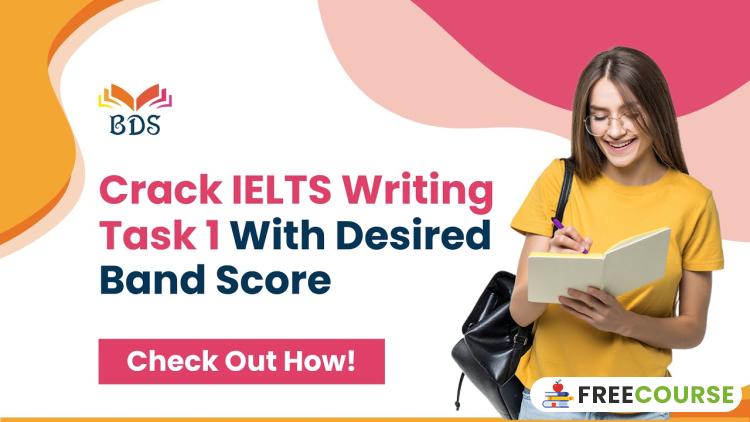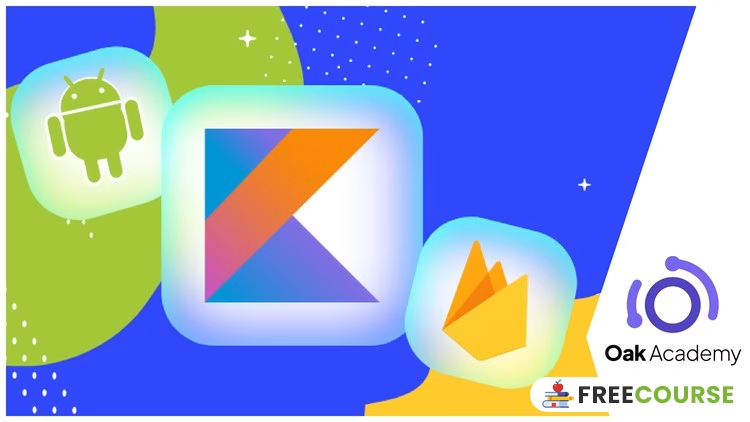Course Details


Android Studio Productivity Masterclass
Author: Vasiliy Zukanov
Course Info
Requirements
Course Description
Unlock the full potential of Android Studio with this comprehensive course designed for developers at all skill levels. Whether you're just starting your Android development journey or looking to refine your workflow, this course will guide you through the essential and advanced features of Android Studio, the most powerful Integrated Development Environment (IDE) for Android app development.
This course begins with a solid foundation, teaching you how to navigate Android Studio efficiently using essential shortcuts, tips, and configurations. From there, we progressively dive deeper into the IDE’s advanced capabilities, ensuring you build expertise step by step.
Here’s an overview of what we’ll cover:
Basic Features and Shortcuts
Navigate the Android Studio interface with ease.
Master shortcuts to speed up coding and navigation.
Leverage Android studio actions to do more in less time.
Essential Configurations
Customize Android Studio UI for optimal performance.
Explore themes, editor settings, and version control integration.
Advanced Debugging Tools
Harness the power of the Layout Inspector to analyze and debug your app’s UI in real time.
Use conditional breakpoints to diagnose complex issues without interrupting your workflow.
Inspect network calls, databases and persistent tasks with advanced debugging features.
Plugin Power-Up
Discover the most useful Android Studio plugins to supercharge your development process.
Hidden Gems
Explore lesser-known but highly useful features of Android Studio, such as clipboard history and recently visited files.
Get tips for an optimal laptop-desktop workflow.
Why Take This Course?
Android Studio is packed with tools and features that can drastically improve your productivity—but only if you know how to use them effectively. Many developers barely scratch the surface of what Android Studio offers. By mastering its full range of capabilities, you’ll not only save time but also write better, more robust code.
This course is perfect for:
Beginners: Learn the essentials and start your Android development journey with confidence.
Intermediate Developers: Refine your workflow and explore advanced tools.
Experienced Developers: Unlock hidden productivity boosters and tackle debugging challenges like a pro.
By the end of this course, you’ll be equipped with a thorough understanding of Android Studio’s capabilities and how to use them to streamline your development process, build better apps, and solve complex debugging challenges with ease. Let’s start mastering Android Studio today!
What you'll learn
Who this course is for
Rate this course using proper Emoji expressions
DISCLAIMER
The courses provided on freecourse.pro are sourced from freely available resources and are not hosted on our platform. We disclaim any responsibility for the usage of these files. The files are intended solely for educational purposes and we strongly discourage any other use. Downloading copyrighted material is against the law. We respect the hard work and effort put in by the course creators, developers, and owners. We strongly urge you to support them by purchasing the genuine version from the official website here.
Trending Courses
More