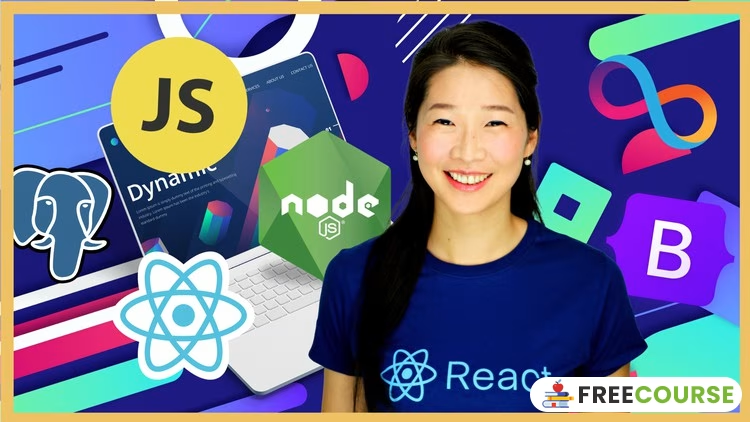Course Details


Motion Design with Figma: Animations, Motion Graphics, UX/UI
Author: Andrei Neagoie
Course Info
Requirements
Course Description
Just launched with all modern Motion Design principles and best practices for 2023! This is a project based course where we are going to learn by building many design projects to add to your portfolio together! Join a live online community of over 900,000+ students and a course taught by industry experts that have actually worked both in Silicon Valley and Toronto for top companies. Graduates of Andrei’s courses are now working at Google, Tesla, Amazon, Apple, IBM, JP Morgan, Facebook, + other top tech companies.
Using the latest best practices in Motion Design, as well as User Interface and User Experience Design (UI/UX), this course focuses on efficiently teaching you all about building Interactions, Animations and Motion Graphic for all your future Web and Mobile App projects. We will be using Figma to accomplish this, which is now the #1 tool used by modern designers, and is replacing all outdated design tools of the past.
We will provide all Figma files, premium design templates, and assets in this course for you, so you can keep and use them when you work with all your future clients! We guarantee you this is the most comprehensive online resource on Motion Design, Microinteractions, Animations and creating beautiful UX/UI!
The curriculum is going to be very hands on as we walk you from start to finish of working as a Motion Designer...
The topics covered in the course are:
Why Is Motion Important? - Learn how motion plays a major role in building usable products and how it helps create narrative and reinforces mental models.
Common Misconceptions Of Motion Design
Motion Helps Create Usability
Narrative And Mental Models
Introduction to Figma - Learn the different parts of Figma and what you will need to get started. We dive into the important details to get you up and running so there is no confusion.
Getting Started With Figma
Introducing Figma
Figma Dashboard
Figma Tools
Layers And Pages
The Top Bar
Design Properties
Prototyping With Figma
Exercise: Creating a Responsive Layout
Introduction To Smart Animate - Figma's Smart Animate is a game changer. You'll learn how to modify all the different properties it supports and then put that knowledge to use as we build and explain some simple prototypes.
Scale
Position
Opacity
Rotation
Fill
Exercise: Creating A Simple Interaction
Exercise: Animating Navigation Items
Exercise: Creating A Larger Prototype
Project: Photo Inspiration Application - We'll start the course with a bang! You'll jump into your first project where you can take the resources given and what you learnt previously to link together your own prototype of a photo inspiration mobile application.
Design Assets
Filtering Through Categories
Screen Transitions And Drag Interactions
Simple Microinteractions
Motion Design Principles - You will also learn the principles of motion design and what makes them integral to the success of any design.
Intro
Easing
Offset And Delay
Parenting
Transformation
Value Change
Masking
Overlay
Cloning
Obscuration
Parallax
Dimensionality
Dolly And Zoom
Creating Motion In Figma - Take the theory and the practical knowledge that you learnt and jump right back into Figma to build some smaller prototypes. Using the design resources given, you can follow along or watch how Daniel explains how to create various interactions.
Exercise: Navigation Transitions (Navigation Design)
Exercise: Navigation Transitions (Heart)
Exercise: Navigation Transitions (Cart)
Exercise: Navigation Transitions (Home)
Exercise: Scrolling (Landing Page)
Exercise: Scrolling (Anchor Links)
Exercise: Scrolling (Parallax)
Exercise: Paging (Simple Carousel Dots)
Exercise: Paging (Carousel Animations)
Exercise: Dragging (Listing Card)
Exercise: Dragging (Image Drag)
Exercise: Dragging (Dragging Through Content)
Exercise: Dragging (Drag And Drop)
Exercise: Microinteractions (File Uploader Part 1)
Exercise: Microinteractions (File Uploader Part 2)
Exercise: Microinteractions (Pause And Play)
Exercise: Microinteractions (Like Button)
Exercise: Microinteractions (Like Animation)
Exercise: Delight (Success Modal)
Exercise: Delight (Confetti Pop)
Exercise: Delight (Checklist Part 1)
Exercise: Delight (Check List Part 2)
Exercise: Delight (Cart Button Part 1)
Exercise: Delight (Cart Button Part 2)
The Motion Design Process - How does motion design fit into the "normal design process"? Don't worry we got you covered. Daniel will explain his process for determining the right motion solutions for user needs.
Discovery And Research Part 1
Discovery And Research Part 2
Design And Storyboard
Prototype
Testing
Helpful Tips
Project: National Geographic Carousel - Learn how to create, both, simple and complex versions of a carousel effect in Figma.
SimpleLanding Page Carousel
Complex Parallax And 3D Image Effect
Microinteractions - Dig deeper into why micro-interactions are so important. You'll then jump right into Figma to create your very own animation with Daniel using the Figmotion plugin.
What Is A Micro-interaction?
Why Microinteractions Are Important
Figmotion: Part 1
Figmotion: Part 2
Project: Smart Home Mobile Application - Smart home apps are becoming more and more popular. Learn how to design a simple home screen and then animate it using Figma. Follow along with Daniel as he explains how he created a complex temperature adjustment interaction.
Designing A Mobile Home Screen
Create A Toggle Interaction
Temperature Adjustment Interactions
Feedback - Learn the proper way to facilitate and gather constructive feedback for your designs.
Why Is Feedback Important?
Constructive Feedback
Project: Home Renovation Landing Page - Ever wanted to design a large landing page with animated elements? Don't worry, follow along with Daniel as he takes you through the process of breaking down a landing page into multiple prototypes.
Designing A Landing Page
Prototyping A Landing Page
Parallax Effects: Part 1
Carousel
Parallax Effects: Part 2
Gallery
Project: Home Renovation Renovation Form - People often forget about forms but using motion to help your user through a very important task is key. Daniel will teach you how to apply some subtle animations to your form interactions which will help you create more usable products.
Motion In Form Elements
Form Progress
Animating Form Content
Inputs And Buttons: Part 1
Inputs And Buttons: Part 2
Inputs And Buttons: Part 3
Inputs And Buttons: Part 4
Tooltips
Carousel Input
Project: Food Delivery Mobile Application - Learn how to create some flashy interactions with masking techniques and then follow along as Daniel explains how to create a complex order progress prototype.
Introduction
Using Parallax To Draw Attention
List Transitions
Alternative Overlays
Masking And Overlay
Microinteractions And Floating Action Buttons
Order Progress: Part 1
Order Progress: Part 2
Showcasing Your Prototypes - You have all these prototypes but how do you show them off in your portfolio? We'll take you through several options for both Mac and Windows on how to record your prototype and export it to your preferred format.
Kap For Mac
How To Use Kap
Using Your Kap GIF In Figma
Screenity For Chrome And Windows
How To Use Screenity
Using Your Screenity GIF In Figma
We are going to teach you the skills that will allow you to charge a lot of money for your time. Not to compete for a few dollars an hour on some random freelancing websites.The goal is to give you the skills of a top designer, and along the way, we are going to design multiple products and projects that you will be able to add to your portfolio.
See you inside the course!
Taught By:
Andrei is the instructor of the highest rated Development courses on Udemy as well as one of the fastest growing.His graduates have moved on to work for some of the biggest tech companies around the world like Apple, Google, Tesla, Amazon, JP Morgan, IBM, UNIQLO etc... He has been working as a senior software developer in Silicon Valley and Toronto for many years, and is now taking all that he has learned, to teach programming skills and to help you discover the amazing career opportunities that being a developer allows in life.
Having been a self taught programmer, he understands that there is an overwhelming number of online courses, tutorials and books that are overly verbose and inadequate at teaching proper skills. Most people feel paralyzed and don't know where to start when learning a complex subject matter, or even worse, most people don't have $20,000 to spend on a coding bootcamp. Programming skills should be affordable and open to all. An education material should teach real life skills that are current and they should not waste a student's valuable time. Having learned important lessons from working for Fortune 500 companies, tech startups, to even founding his own business, he is now dedicating 100% of his time to teaching others valuable software development skills in order to take control of their life and work in an exciting industry with infinite possibilities.
Andrei promises you that there are no other courses out there as comprehensive and as well explained. He believes that in order to learn anything of value, you need to start with the foundation and develop the roots of the tree. Only from there will you be able to learn concepts and specific skills(leaves) that connect to the foundation. Learning becomes exponential when structured in this way.
Taking his experience in educational psychology and coding, Andrei's courses will take you on an understanding of complex subjects that you never thought would be possible.
--------
Daniel is a design leader in tech with extensive experience in helping startups build and iterate on their products. Daniel is passionate about teaching and empowering designers and working with other disciplines to build purposeful products that meet both user and business goals.
His approach to design is always thoughtful and iterative. Daniel often finds himself working collaboratively with his team whether that is sketching concepts and flows or leading design strategy with team leads and external stakeholders.
Daniel is a multi faceted designer who’s expertise expands across multiple design disciplines. This includes User Experience and Visual Design, User Research, Product Strategy, Lean and Agile Design Methodologies and much more. HIs work has helped to shape different solutions for a variety of industries such as housing, blockchain and health.
When he is not building products, Daniel has spoke and mentored at different meetups and events. He aims to give back to the design community that he has learnt and continues to learn so much from. Daniel aims to always help, teach and support other designers in their careers.
See you inside the courses!
What you'll learn
Who this course is for
Rate this course using proper Emoji expressions
DISCLAIMER
The courses provided on freecourse.pro are sourced from freely available resources and are not hosted on our platform. We disclaim any responsibility for the usage of these files. The files are intended solely for educational purposes and we strongly discourage any other use. Downloading copyrighted material is against the law. We respect the hard work and effort put in by the course creators, developers, and owners. We strongly urge you to support them by purchasing the genuine version from the official website here.
Trending Courses
More




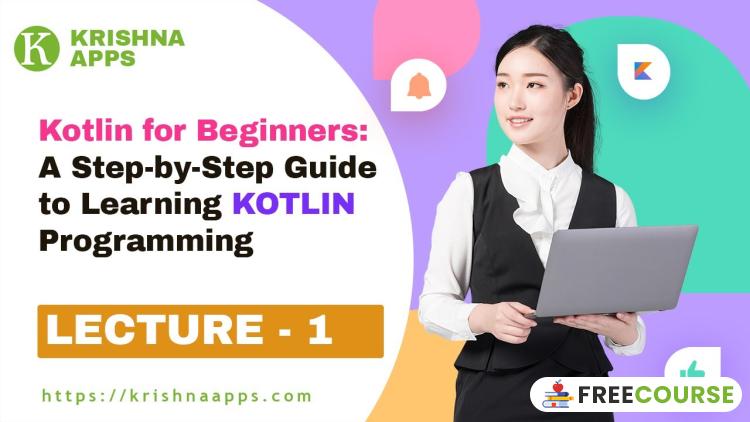
![Flutter & Dart - The Complete Guide [2024 Edition] - FreeCourse.pro Banner Image Flutter & Dart - The Complete Guide [2024 Edition] - FreeCourse.pro](https://freecourse.pro/assets/images/courses/learn-flutter-dart-to-build-ios-android-apps-1715776944.avif)